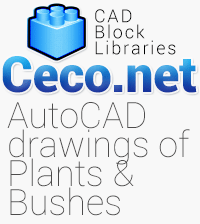japanese pine bonsai

Autocad block : japanese pine bonsai in side view
Description of this template : bonsai, pine, green, matter, goyou, shinryoku, gardening, plant, japanese.
Tags for this template : japanese pine bonsai landscaping plants bushes autocad blocks pictures plant images drawings free symbols shinryoku drawing templates figures goyou designing green block gardening patterns designs sketches matter blueprints planes
Categories for this AutoCAD block : Plants Bushes in Garden & Landscaping
Tags for this category : cad, autocad, drawings, blocks, templates, dwg, dxf, plant, pot, flower, flowerpot, garden, home, indoor, design, set, green, bloom, blossom, blossoming, botanical, botany, flora, floral, foliage, gardening, house, houseplant, leaf, natural, nature, potted, stem, landscaping, vegetal, plants, wood, bushes, shrubs, trees, grass, outdoor, area, backyard, gardener, landscape, lawn, lush, park, perennial, tree, vegetable, yard .
Audience :
These free CAD blocks are designed for AutoCAD users on Windows, Mac, and the AutoCAD Mobile app. They are especially useful for AutoCAD students, draftsmen, architects, engineers, builders, and designers who work with DWG and DXF files, as well as illustrators and professionals seeking reliable, ready-to-use CAD resources.
Compatibility notes :
DWG files ( Autocad drawing ) :
These drawings are saved in the AutoCAD 2000 DWG file format to ensure broad compatibility across multiple versions, from AutoCAD 2000 and 2000i up to AutoCAD 2018, 2019, 2020, 2021, 2022, 2023, 2024,2025 and the latest AutoCAD 2026. They are also supported by CAD applications such as ZWCAD, AutoCAD 360, AutoSketch, AutoCAD Mechanical, Autodesk Inventor, AutoCAD for Mac, and the AutoCAD Mobile app. In addition, DWG files are compatible with BIM software such as Revit, enhancing integration with Building Information Modeling workflows.
DXF files ( Drawing eXchange Format ) :
This CAD data exchange format is supported by a wide range of design and drafting software, including Adobe Illustrator, ZWCAD, FreeCAD, TurboCAD, ArchiCAD, MiniCAD, ArcMap, Cadwork, CorelDRAW, Google SketchUp, IntelliCAD, MicroStation, Rhinoceros 3D, Solid Edge, SolidWorks, LibreCAD for Linux systems, BricsCAD, VectorWorks, SketchUp Pro, Adobe Acrobat, Inventor, Pro/ENGINEER, CATIA, DraftSight, and more.
Block Information :
TOP Ranking : # 159
Library : no Lib
UCS View : in side view
Scale in Imperial System : DU = inches
Scale in Metric System : DU = millimetres
.dwg file size :about 114.71 KB
.dxf file size :about 331.44 KB
Cost : FREE